PNR Import
PNR Import is a Websky system's built-in module intended for importing the previously created supplier’s PNR into the system.
Purpose
PNR import provides the manager and agency experts the ability to add a supplier’s PNR created outside the system to Websky orders:
- add PNR to existing Websky order,
- or create a new order based on the imported PNR.
Principle of operation
PNR import is available for root agency managers and experts.
You can import a new PNR into any order, regardless of the order status.
During import, you can choose whether you need to create a new order for the new PNR in the Websky system or the new PNR needs to be added to the current order.
In the first case, a new order will be created and the original one will remain unchanged. When importing into a new order, you can select a specific owner in the "Customer" field, i.e. the author of the new order will be the selected user. When you import a PNR into the current order, the order holder remains the same. In the "Customer" field, you can set either a specific user of the agency, or a group for guests.
With such an order you can perform all the same actions as with a regular order created in Websky.
The function also supports the ability for managers and experts of the root agency to download and view the booking reservation history (PNR). The option works for orders whose status is different from the "Delayed" status, which means booked, issued, canceled orders, etc. While requesting the history, Websky sends a query to the GDS to read the booking history. GDS returns information about all elements that have been inserted, changed or canceled in this PNR. See details in Booking History (English version pending).
The option is currently supported by the following providers: Sabre, Amadeus, Travelport (Galileo) (+ Galileo uAPI), Сирена Трэвел. English versions of the articles pending.
Importing new PNR to Websky system
To import a new PNR to Websky:
- Log in as a manager or expert of the root agency.
- Open the page of the order you are interested in.
- Go to the Service Information of this order.
- click on the Import new PNR link in the All available order actions block.
- Set the parameters for import:
- Import to new order — the option enables creating a separate order with the imported PNR,
- PNR — enter the alphanumeric code of the imported order assigned by the supplier,
- Passenger last name — enter the last name of one (any) passenger contained in this PNR,
- Client — indicate the owner of the new order. It is possible to enter a user/group identifier for anonymous users, the user’s login or his last name and first name. By default, this field sets the current owner of the order from which the import is performed. Import into the current order is carried out without changing the owner.
- PCC — select the requisite package that contains the imported PNR.
- Press the Import button.
After that, the PNR will be imported into this order or a new order will be created with this PNR.
Attention! To avoid problems, before importing a PNR into an existing order, you must cancel the old PNR, and only then import the new one.
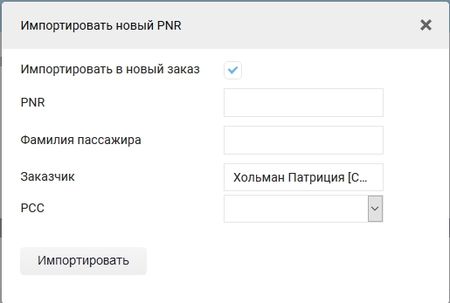
|
| Booking import window |