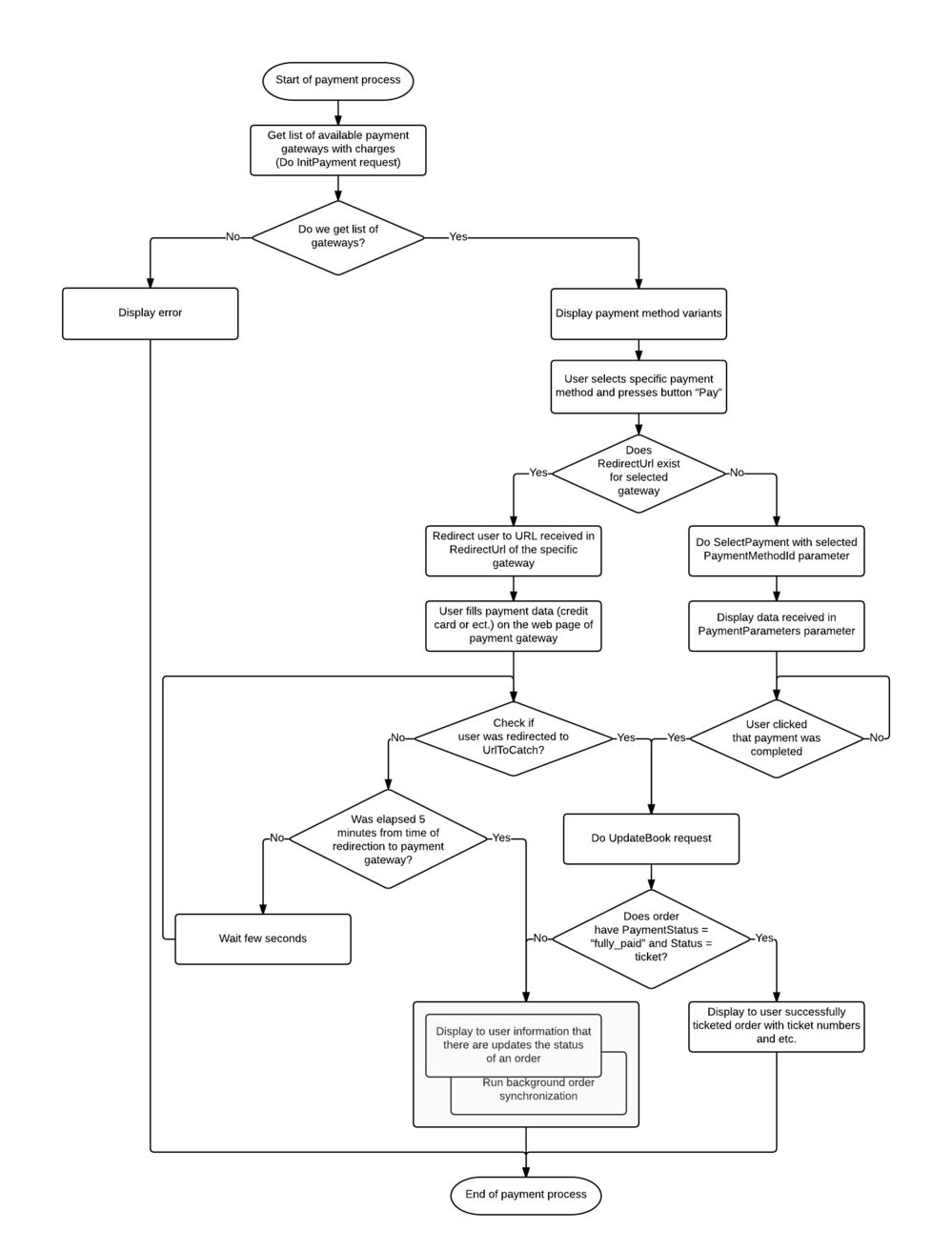Nemo web services payment integration for mobile apps: различия между версиями
м (→Payment workflow) |
м (→Description of the background order synchronization) |
||
| Строка 25: | Строка 25: | ||
*Due to some reasons (lost internet connection, etc.) user was not redirected to UrlToCatch. | *Due to some reasons (lost internet connection, etc.) user was not redirected to UrlToCatch. | ||
| − | *Payment status of the order was not delivered yet from payment gateway to Nemo system and | + | *Payment status of the order was not delivered yet from payment gateway to Nemo system and the additional one is required in a few seconds or minutes. |
Order synchronization is periodically sending UpdateBook request to get actual common and payment statuses. | Order synchronization is periodically sending UpdateBook request to get actual common and payment statuses. | ||
Текущая версия на 13:30, 23 ноября 2018
Содержание
Available web-services
Before sending payment transactions, you have to create a successfull booking. Order should have the "booked" status. After that, you can proceed to the payment. There are three web services used in payment process:
- Payment initialization
WSDL address: http://CLIENT_DOMAIN/wsdev/wsdl.php?version=1.0&for=PaymentInitialization
Documentation: Getting list of allowed payment gateways
- Selecting a payment method
WSDL address: http://CLIENT_DOMAIN/wsdev/wsdl.php?version=1.0&for=SelectPayment
Documentation: Selecting a payment method
- Order updating
WSDL address: http://CLIENT_DOMAIN/nemoflights/wsdl.php?version=1.0&for=UpdateBook
Documentation: Order updating
Payment workflow
Below is the scheme of payment workflow.
Description of the background order synchronization
There are two situations when this process should be run:
- Due to some reasons (lost internet connection, etc.) user was not redirected to UrlToCatch.
- Payment status of the order was not delivered yet from payment gateway to Nemo system and the additional one is required in a few seconds or minutes.
Order synchronization is periodically sending UpdateBook request to get actual common and payment statuses.
! Warning! Do not send this request very often. No more than one request per 3 minutes. Also do not send it infinitely while you do not get PaymentStatus=”fully_paid” and Status=”ticket”. Limit the total number of synchronization requests to some value. There is a recommendation for periods of synchronization. Firstly send synchronization request 5 times for every 3 minutes. Then send request 6 times for every 10 minutes. If successfull statuses were not retrieved, you should terminate synchronization.