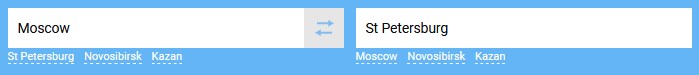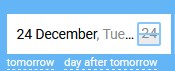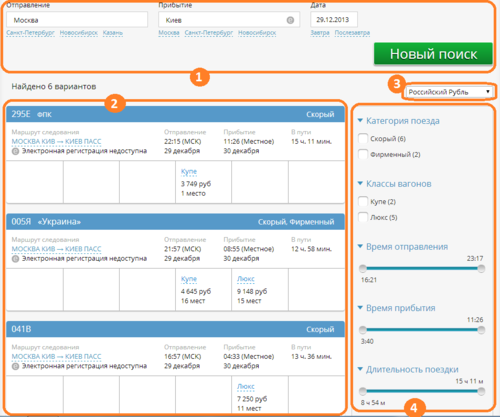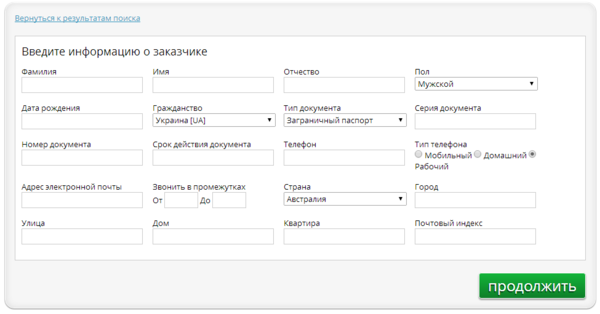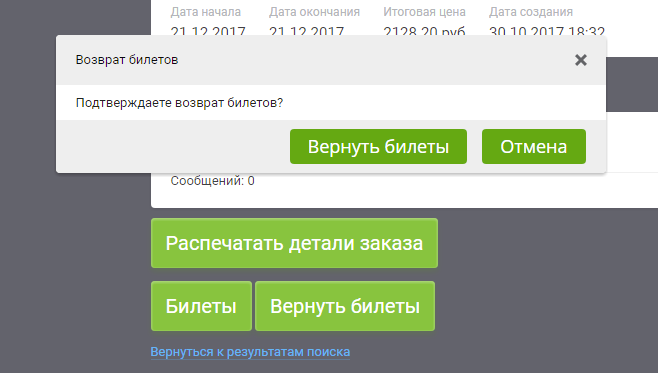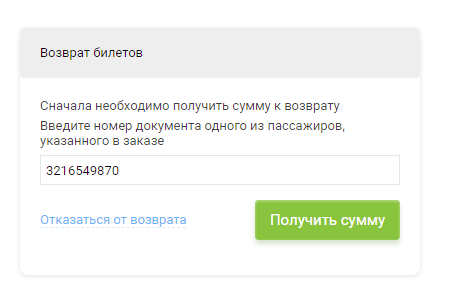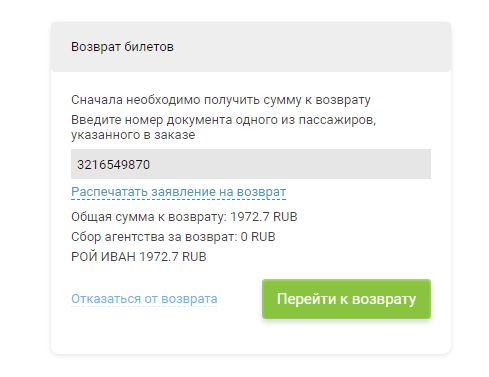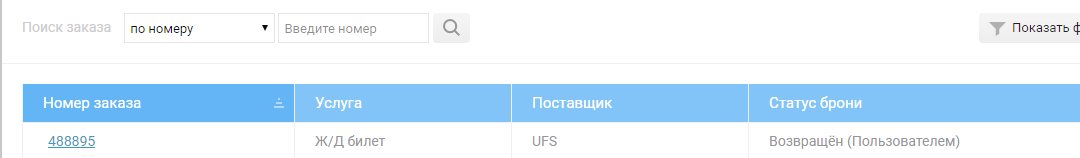Rail transportation
Railway tickets is a component of the Websky system.
Содержание
About Railway tickets booking
This web service allows you to make a booking, receive information on the seats for trains by departure/arrival stations and departure date, on the route of the train, select the seats in a particular car. Also, there are possibility to cancel the booking and reference Information.
Rail search
Railway search form
Railway search process
- Entering search parameters to the search form;
- Confirming entered data with the «Search» button;
- Sending the request to a Rail supplier. If several suppliers are connected, the parallel requests are sent to each one.
- «Search in progress» loader is shown;
- Formation of the search results. The results are displayed on the screen upon receipt of a response from the last supplier.
- Display of the search results.
Purpose of fields
«Departure» and «Arrival» fields
Text fields that can be empty of filled according to Websky system settings.
With the«autocomplete» function, as you type, the user will be offered several options to choose from. Search by city name in Russian is supported.
The system finds a match based on the first two letters.
«Departure» field — intended to indicate the starting point (city/railway station) of the trip.
«Arrival» field — intended to indicate the ending point (city/railway station) of the trip.
There are also pseudo links under the Departure and Arrival forms. Clicking them will allow you to quickly fill the required field.
If you «Departure» and «Arrival» fields are not filled, the standart values will be taken for them, according to Websky system settings, or the values from the previous search will be used.
«Date» field
«Date» field — field which indicates departure date. This form is filled in only with numbers. Field is filled in in the DD.MM.YYYY format.
There are also «tomorrow» and «day after tomorrow» pseudo links by the field, also in its lower part. Via these links, you can automatically choose departure date one or two days further. Formalizing electronic ticket is carried out 45 days before departure of domestic trains and trains to CIS countries, Republic of Estonia, Republic of Latvia, Republic of Lithuania; 60 days - for international traffic to foreign countries at global prices. The departure date can also be selected by clicking one of the dates from the calendar. If you do not select the departure date, the current date is taken as the value.
Search results
After the «Search» button is pressed, the search process is carried out. As a result, we get a set of variants which satisfy search request conditions.
Result page
In the Websky system, the search results are shown on the results page, which consists of the following blocks:
- Mini-form block is a form by which a client can enter new data and make a new search. The block consists of the following fields:
- Departure;
- Arrival;
- Date;
- Search.
- «Results» block is a list of all results found for this request.
Which contains such information as:- category of train (Express, Company, High-speed);
- name of the train (if it is branded);
- route;
- whether electronic registration is possible;
- time and date of departure;
- time and date of arrival;
- travel time;
- car price.
- «Currency converter» block is a drop-down list in which you can change the displayed currency.
Available currency options:- Russian ruble;
- Euro;
- American dollar;
- Hryvnia.
- «Post-filters» is designed for convenient filtering of the results found.
The list of filters consists of checkboxes and sliders:- Category of train (Fast, Branded, Without type);
- Car classes (Sedentary, Coupe, Suite);
- Departure time;
- Arrival time;
- Trip duration.
Selection of car and seat
In order to select the desired type of car, just click on one of the proposed options in the «Results» block.
Options available:
- Common car;
- Sedentary car;
- Luxury car;
- Soft car;
- Coupe car;
- Reserved seat car;
After choosing one of the options, you will be provided with information that includes:
- Car number;
- Information on the services;
- Number of available seats;
- Price;
- Possibility to select seats (only for cars with seat numeration);
- Option of adding the bedclothes to the order;
- Information on the car type;
- Direction of car movement (available for Sapsan and Allegro).
Seat selection for «Common», «Sedentary» and «Soft» cars
After choosing the desired type of car, you will be given the opportunity to choose the number of seats and the range of numbers (within which range you want your seats to be). Thus, the system will automatically select the available seats within the specified range. If it is needed to choose a specific seat in the range of seats, the client must indicate the same seat, namely the one he wants to choose. After that, the «Buy» button will become active and turn green, which means that you have chosen the right seats and can proceed to the next section. To proceed to the next stage of the booking, it is necessary to fill out such drop-down lists as: «Seats» and «Seats with». If they are not filled in or filled in incorrectly, when you try to click on the «Buy» button, the following validation message will appear - «Please indicate the number of seats and the range of numbers.»'
Seat selection for «Luxury», «Reserved seat» and «Coupe» cars
After choosing the desired type of car, you will be given the opportunity to choose the number of seats by clicking on the available numbers on the car scheme. Seats are divided into upper and lower. The gray ones are the upper places, and the white ones are the lower ones. If you want to cancel the marked places, just click on it the second time. After you select seats, the «Buy» button will become active and turn green, which means that you have chosen the right places and can proceed to the next section. If no places are selected, when you click on the «Buy» button, the following validation message will appear - «Please select the desired places.»
Note
Direct cars
In Russia, direct cars are assigned in those directions where the passenger flow is insufficient to designate a passenger train. Such passenger cars follow several trains with re-hitching at one or several stations. An example of a direct car runs on the route: Sovetskaya Gavan - Moscow as part of trains No. 351/352 Sovetskaya Gavan - Vladivostok and No. 43/44 Khabarovsk - Moscow.
Form issuance
Order issuance rules
Electronic tickets are issued no later than 2 hours before the departure of the train from the passenger's boarding station.
Sale of electronic tickets is carried out for trains, following:
- by the domestic traffic within the territory of the Russian Federation (the formation of Russian Railways OJSC, FPK OJSC, PKS OJSC, CJSC Grand Service Express TC, Tverskoy Express LLC) with the exception of trains traveling to (from) the Kaliningrad Oblast in transit through territory of the Republic of Lithuania
- by the international traffic with the CIS countries (Azerbaijan Republic, Republic of Kazakhstan, Kyrgyz Republic, Republic of Belarus, Ukraine, Republic of Tajikistan, Turkmenistan, Republic of Uzbekistan, Republic of Moldova), the Republic of Latvia, the Republic of Lithuania, the Republic of Estonia and the Republic of Abkhazia
- by the international traffic (non-CIS) for trains: No. 17/18 Moscow - Nice - Moscow, No. 23/24 Moscow - Paris - Moscow, No. 69/70 Saratov - Berlin - Saratov, including direct trains: Novosibirsk - Berlin, Chelyabinsk - Berlin, Adler - Berlin, St. Petersburg - Berlin, No. 32 Moscow - Helsinki and Allegro high-speed trains departing from Russia to Finland
When issuing electronic tickets, the requisites of the trip and the personal data of each passenger are successively entered into the proposed fields. The user placing the order is solely responsible for the correctness of the details of the trip and the personal data of each passenger. E-tickets are issued at full or children's fares for transportation of adults, children, as well as non-paid tickets for transportationl of children without occupying a separate seat at the age specified in the section «Arranging Travel for Children». In one order, no more than 4 electronic tickets can be issued indicating personal data of 4 passengers.
Issuance rules for children
Children under 10 years old are not allowed to travel on long-distance trains unaccompanied by adults. The age of the child is determined on the day the trip begins.
1) Travel of children in domestic traffic and the CIS countries, the Republic of Latvia, the Republic of Lithuania, the Republic of Estonia, and the Republic of Abkhazia:
A passenger on a trip paid for by the full fare has the right to bring one child aged not older than 5 years without paying the fare if the child does not occupy a separate seat. In this case, a non-paid electronic ticket is issued for the child without taking up space in one order with the full fare electronic ticket. If the passenger has not issued an electronic ticket for a child under 5 years old without taking a seat, it is possible to obtain a non-paid travel document at the ticket office if there is an electronic ticket (boarding coupon on the travel document blank) paid for at the full fare.
For a child under 5 years old, at the request of the passenger, you can issue an electronic ticket with a seat for a child fare in one order with an full fare electronic ticket.
When following one or more children from 5 to 10 years old, an electronic ticket must be issued for each child at a child fare.
A child aged 5 to 10 years must issue an electronic ticket with a separate seat, paid for at a child rate in the same order as an electronic ticket at a full rate.
For the trip of one or more children from 5 to 10 years old, an electronic ticket must be issued for each child at the child fare.
A child aged 5 to 10 years must issue an electronic ticket with a separate seat, paid for at the child fare in the same order as an electronic ticket at the full fare.
For children aged 10 years old or older, the electronic tickets are issued for the full fare.
ATTENTION! Issue of non-paid electronic tickets for trips of children under 5 years old without taking a separate seat, accompanied by adults from stations located in Ukraine, is not available on the site.
2) Travel of children in international traffic (far abroad):
When traveling by train: No. 17/18 Moscow - Nice - Moscow, No. 23/24 Moscow - Paris - Moscow, No. 69/70 Saratov - Berlin - Saratov, including direct train cars: Novosibirsk - Berlin, Chelyabinsk - Berlin, Adler - Berlin, St. Petersburg - Berlin:
A passenger traveling the full fare trip has the right to bring one child with a minimum age of 4 years without paying the fare if he or she does not occupy a separate seat. In this case, a non-paid electronic ticket is issued for the child without taking up space in one order with the electronic ticket at the full fare. If the passenger has not issued an electronic ticket for a child under 4 years without taking a seat, it is possible to obtain a non-paid travel document at the ticket office if there is an electronic ticket (travel document) paid for at the full fare. For a child under 4 years old, at the request of the passenger, it is possible to issue an electronic ticket with a seat at the child fare in the same order as an electronic ticket for the full fare. When following one or more children from 4 to 12 years old, an electronic ticket must be issued for each child at the child fare. A child from 4 to 12 years old needs to issue an electronic ticket with a separate seat, paid at the child's fare in the same order as an electronic ticket at the full fare.
For children who are 12 years old or older, electronic tickets are issued at the full fare.
3) Travel of children to Finland:
A passenger has the right to bring one child free of charge, no older than 6 years old if he or she does not occupy a separate seat. In this case, a non-paid electronic ticket is issued for the child without taking up space in one order with the electronic ticket at the full fare.
If the passenger has not issued an electronic ticket for a child under 6 years without taking a seat, it is possible to obtain a non-paid travel document at the ticket office if there is an electronic ticket (travel document) paid at the full fare. For a child under the age of 6, at the request of the passenger, it is possible issue an electronic ticket with a seat for the child fare in the same order as an electronic ticket for a full fare. When following one or more children from 6 to 17 years old, for each child it is necessary to issue an electronic ticket at the child fare in the same order as an electronic ticket at the full fare. For children who are 17 years old or older, it is necessary to issue electronic tickets at the fare for the carriage of an adult passenger.
List of documents giving the right of way
Format for entering the number of a Russian passport of a new sample (ПН):
- Series: four digits
- Number: six digits
Format for entering the number of a foreign passport (RFP, ЗП):
- Number: nine digits
Format for entering the number of the birth certificate (СР):
- Series: Roman numerals (in Latin register), two letters in Cyrillic
- Number: six digits
When filling in the number of an identity document, the symbol «№» is not indicated.
Passport data or birth certificates issued to citizens of foreign countries are entered with the specification of the document type - a foreign document. The passenger’s personal data must correspond to the data indicated in the identity document. If the personal data in the document is specified in two languages (Russian and Latin), the information in the order is filled in in Russian when traveling in domestic traffic with the CIS countries, the Republic of Latvia, the Republic of Lithuania, the Republic of Estonia and the Republic of Abkhazia. The information in the order is filled in in Latin when traveling by long-distance international traffic. If an error is found in the personal data of passengers or details of documents proving their identity, you must enter the corrected information before the payment of the order. For the correctness of the details of the trip and the personal data of each passenger, the full responsibility of the person placing the order takes full responsibility for the correctness of the trip details and each. Please note that in case of an error in entering the numbers of identification documents and other personal data, the passenger will not be able to receive a boarding pass (travel document) at the ticket office and travel on a train.
Customer data forms
After choosing car and seats, the next stage is filling in customer data.
The form should contain such information as contact and passport details.
In the form there, are many fields that can be filled.
Last Name field is required.
Fields:
- Last name;
- Name;
- Middle name;
- Town;
- Street;
- House;
- Apartment
can be filled both in Russian and English.
If it is filled in incorrectly after clicking the «Continue» button, a validation error message «Invalid format» will appear.
A client can be someone who will use the services or any other person.
The user placing the order is solely responsible for the correctness of the personal data about the client and passengers.
In the drop-down lists, there are:
- Gender;
- Citizenship;
- Document type;
- The country
You need to choose one of the proposed options.
After clicking the fields:
- Date of Birth;
- Validity of the document
a calendar will appear in which you need to indicate date and year of birth according to the passport data and the expiration date of the document.
The form of the "Email" field consists of xxxxxx@ddd.ff, where:
- xxxxx - username
- dddd.ff - domain name
- @ - a separator which is always between the username and the domain.
For the “phone” field, only numbers are allowed.
“Phone type” can be selected by clicking on it. Available for selection:
- Mobile
- Home
- Worker
After completing all the necessary fields, by clicking on the “Continue” button, you will proceed to the next section.
Electronic registration
Electronic registration procedure
Electronic registration is carried out:
- automatically during the process of ordering e-tickets
- at any other time, but no later than an hour before the train departs from the starting station of the route, if the tickets have already been purchased but have not yet been printed, in your Personal Account or by sending an SMS message with the text: “UFS [last four digits of the order numbers] 1” to number 7030. After that, you will receive a response: an SMS with information about changing the status of electronic registration
- simultaneously for all passengers specified in the order, as well as for individual electronic tickets in the order.
ATTENTION! The cost of an SMS message is from 10 to 15 rubles (depending on the operator company). The cost of the message is not included in the service charge, but is debited from the balance of the mobile phone specified during the ticket issue. Electronic registration is not possible if:
- it is necessary to send baggage in a baggage car, since its transportation is issued upon presentation of a travel document
- the passenger departure station is located more than 4 hours apart from the original station of the route (for internal trains)
Cancellation of the service (refusal) of electronic registration is carried out no later than 1 hour before the departure of the train from the initial station of the route:
- Online
- by sending an SMS message with the text "UFS [four last digits of the order number] 0" to the number 7030
- by receiving a boarding pass on the travel document form at the ticket office or self-service terminal in the Russian Federation
Attention! The reservation will be automatically canceled by the supplier after the time limit for seat booking confirmation. If the payment was made after the time limit, then this information will be reflected in the status of the order: “Canceled (by the Supplier) - Paid”.
ВНИМАНИЕ! The cost of an SMS message is from 10 to 15 rubles (depending on the operator company). The cost of the message is not included in the service charge, but is debited from the balance of the phone number specified during the ticket issue.
It is important:
- If there is an electronic registration service for trains running in traffic between the Russian Federation and the Republic of Latvia, the Russian Federation and the Republic of Belarus, the Russian Federation and Ukraine, registration in ticket offices and self-service terminals of boarding passes (travel documents) is not performed less than 1 hour before the train departure from the initial route station
- If you have passed electronic registration and want to refund your electronic ticket (for trains: No. 32 Moscow-Helsinki, No. 17/18 Moscow-Nice-Moscow, No. 23/24 Moscow-Paris-Moscow) less than 1 hour before the train departure from the initial station of the route and more than 6 hours before the departure of the train from the station of your boarding (local time), a refund for an unused electronic ticket is carried out in a complaint
If there is a service of an electronic registration for trains, the following is not performed:
- renewal of validity of an electronic ticket in case of a passenger being late for a train in traffic between the Russian Federation and the Republic of Latvia, the Russian Federation and the Republic of Belarus, the Russian Federation and Ukraine
- continuation of the trip in case of its interruption along the route.
Boarding a train via electronic tickets with electronic registration is carried out in accordance with the section "Boarding passenger on the train." Refund of electronic tickets with electronic registration is carried out in accordance with the section "Refund of unused electronic tickets."
Electronic registration rules
Electronic registration for a train - a passenger’s consent to travel by train on the basis of a carriage agreement confirmed by an electronic ticket. For the electronic registration, the boarding pass to the control coupon of the electronic ticket is mandatorily issued on the website.
Electronic ticket
Procedure for obtaining an electronic ticket
After paying for the electronic ticket, its control coupon is formed, which indicates the number of the order (14-digits) and the electronic ticket (14-digits). In case there is one ticket in the order, the order number and the electronic ticket number are the same. If the order is placed for 2-4 passengers, the order number and the electronic ticket number are the same for the first passenger in the order.
Be sure to print out the control coupon of the electronic ticket or remember the order/electronic ticket number.
In accordance with the Order of the Ministry of Transport of the Russian Federation of August 21, 2012 No. 322 “On the establishment of forms of electronic travel documents (tickets) for railway transport” the control coupon is a strict reporting document and is used for calculations without the use of cash registration equipment.
The control coupon of an electronic ticket without a boarding pass is not valid. To receive a boarding pass, go through the electronic registration on the website or receive a boarding pass on the travel document form at the ticket office or self-service terminal in the Russian Federation.
The user issuing electronic tickets acts on behalf of all the passengers in the order, thus all the passengers in the order are considered informed about the conditions of boarding and traveling on the train.
Getting a boarding pass on a travel document form
If you did not use the electronic registration service or the electronic registration service is not provided on your chosen train, then, to board the train, you need to receive a boarding pass on the travel document form in the ticket office equipped with the Express system terminal (hereinafter ticket office), or self-service terminal only on the territory of the Russian Federation. A travel document for travel by international traffic (non-CIS countries) can only be obtained at international ticket offices in the Russian Federation (in self-service terminals - only travel documents for trains in the Russia-Finland traffic).
ATTENTION! Be sure to print out the control coupon or remember the number of the electronic ticket (14 digits), by which a boarding pass on the travel document form can be issued.
If the control coupon is lost or you have forgotten the e-ticket number, enter your Personal Account under your password and find the order you need. If necessary, print it again. If you encounter problems, contact UFS Support by the number 8 (495)-642-83-65.
Registration of boarding passes (travel documents) is made on the basis of a control coupon or electronic ticket/order number (14 digits), to one of the passengers of the order according to the identity document specified in the electronic ticket, or to an authorized person on the basis of a power of attorney notarized copy. The original power of attorney or a notarized copy is given to the ticket cashier.
At the ticket office, you can get boarding passes (travel documents) for the entire order as a whole or for specific tickets in electronic order.
ATTENTION! At the self-service terminal, boarding passes (travel documents) are issued for the whole order. Registration of travel documents at self-service terminals for trains: No. 17/18 Moscow-Nice-Moscow, No. 23/24 Moscow - Paris - Moscow, No. 69/70 Saratov - Berlin - Saratov, including direct train cars: Novosibirsk - Berlin, Chelyabinsk - Berlin, Adler - Berlin, St. Petersburg - Berlin, is not carried out.
Changing the personal data of passengers when issuing boarding passes at the ticket office or using the self-service terminal is not allowed.
Registration of boarding passes (travel documents) is not performed during the technological break of the “Express” automated control system from 3 hours 30 minutes up to 4 hours 00 minutes by Moscow time.
In order to avoid misunderstandings and prevent train delays, consider sufficient time to get a boarding pass (travel document) at the box office of Russian Railways, OJSC FPK, TTS and TTR. (Recommended arrival time at least one hour before train departure).
Rules and features of electronic tickets refund
Refund of unused e-tickets
While refunding an unused e-ticket, the additional service fee is not refunded under any circumstances!
Refund of unused electronic tickets on the site
By making a refund of electronic tickets on the website, you agree to all of the conditions listed below.
You, as a user of the site, confirm your right and legal capacity, financial viability, and also acknowledge the responsibility for the obligations assigned to you.
The user who initiates the refund of unused electronic tickets on the site acts on behalf of all passengers of the order, thus all passengers of the order are considered informed about the cancellation of the trip.
On our site, you can refund electronic tickets paid by credit card.
Refund is possible both for the whole order, and separately for each electronic ticket in the order.
If you have not used the electronic registration service, the refund of an unused electronic train ticket:
- for domestic traffic through the territory of the Russian Federation and international communication with the CIS countries, the Republic of Latvia, the Republic of Lithuania, the Republic of Estonia and the Republic of Abkhazia, it is carried out anytime before the train leaves the passenger’s boarding station (time is indicated in the control coupon of the electronic ticket);
- for international traffic (far abroad), it is carried out at least 6 hours before the train departure from the passenger boarding station (time is indicated in the control coupon of the electronic ticket).
If you used the electronic registration service, the refund of an unused electronic train ticket:
- for domestic traffic through the territory of the Russian Federation and international traffic with the CIS countries, the Republic of Latvia, the Republic of Lithuania, the Republic of Estonia and the Republic of Abkhazia, it is carried out at least 1 hour before the train leaves the starting station of the route (time is indicated in the control coupon of the electronic ticket);
- for international traffic (far abroad), it is carried out no later than 1 hour before the train departure from the initial station of the route and no later than 6 hours before the train departure from the passenger boarding station (time is indicated in the control coupon of the electronic ticket).
When you refund an unused electronic ticket issued on a website for traveling through the territory of the Russian Federation in a train of Russian formation, the following is transfered to a credit card:
- no later than 8 hours before the train departure from the passenger’s boarding station - the fare, consisting of the ticket price and the reserved seat price;
- less than 8 hours, but no later than 2 hours before the departure of the train from the passenger boarding station - ticket price and 50% of the reserved seat price;
- less than 2 hours before the departure of the train from the passenger boarding station - only the ticket price, the price of the reserved seat is not refundable.
When you refund an unused electronic ticket issued on an international train with the CIS countries, the Republic of Latvia, the Republic of Lithuania, the Republic of Estonia and the Republic of Abkhazia on the website, the following is transfered to the credit card:
- no later than 24 hours before the departure of the train from the passenger’s boarding station - the fare, consisting of the ticket price and the reserved seat price;
- less than 24 hours, but no later than 6 hours before the departure of the train from the passenger boarding station - ticket price and 50% of the reserved seat price;
- less than 6 hours before the departure of the train from the passenger boarding station - only the ticket price, the reserved seat price is not refundable.
When you refund an unused electronic ticket issued for domestic trains across the Russian Federation and international connections with the CIS countries, the Republic of Latvia, the Republic of Lithuania, the Republic of Estonia, and the Republic of Abkhazia, the price of services (including bed clothes) is fully refunded.
When refunding unused electronic tickets, a fee is charged (for each seat).
When refunding unused non-paid electronic tickets issued for travel of children under 5 years old without taking a seat, a refund fee is not charged.
When refunding an unused electronic ticket issued on the website for international trains: No. 17/18 Moscow-Nice-Moscow, No. 23/24 Moscow - Paris - Moscow, No. 69/70 Saratov - Berlin - Saratov including direct trains: Novosibirsk - Berlin, Chelyabinsk - Berlin, Adler - Berlin, St. Petersburg - Berlin, No. 32 Moscow-Helsinki and high-speed Allegro trains, the following is transfered to the credit card:
- Not later than 6 hours before the train departure from the passenger’s boarding station - the fare, consisting of the ticket price and the reserved seat price.
When refunding unused electronic tickets, a fee is charged (for each seat).
When refunding unused non-paid electronic tickets issued for travel of children, a refund fee will not be charged.
The transfer of funds for an unused electronic ticket is carried out on a bank card with which the electronic ticket was paid, within the time period established by the rules of payment systems (from 7 to 30 calendar days from the date of issuing the refund in your personal account page).
ATTENTION! In order to settle claims regarding non-receipt of funds for a refunded unused electronic ticket to a bank card, you must file a written claim with the bank whose card holder you are.
ATTENTION! After receiving a boarding pass on the travel document form at the ticket office of JSC Russian Railways or at the self-service terminal, it is not possible to refund an electronic ticket on the website. Refunds are possible only at the box office of Russian Railways or OJSC FPK.
Refund of unused electronic tickets at the box office
The refund of an unused electronic ticket is made by the passenger at the ticket office on the territory of the Russian Federation, which is responsible for the refund of tickets upon presentation of a control coupon or electronic ticket/order number and an identity document of the passenger whose number is indicated on the electronic ticket, in accordance with the established deadlines for refund. The refund of an unused electronic ticket international message (far abroad) is carried out only in international ticket offices.
Refunds for unused electronic tickets are made only on the territory of the Russian Federation.
Refund is possible both for the whole order, and for a specific electronic ticket from the order.
Refund of the order as a whole is made for all electronic tickets in the order, except for the electronic ticket for which a boarding pass (travel document) is issued at the ticket office or self-service terminal.
If the passenger received a boarding pass on the travel document form, a refund is made when passenger presents this form and an identity document to the ticket office.
The transfer of money for an unused electronic ticket is carried out to a bank card with which payment for an electronic ticket was made, within the time period established by the rules of payment systems (from 7 to 30 calendar days from the date of issuing the refund at the box office).
The refund of electronic tickets issued for travel on Sapsan trains at a special round-trip fare is made only if electronic tickets for travel “there” and “back” are presented to the ticket office at the same time.
Refunds for unused e-tickets "back" issued for Sapsan trains at the special round-trip fare are made in the complaint procedure. To get the refund, passenger must contact the ticket office, where he/she will receive a confirmation of the seat refund. This document and the application for a refund (written in free form) must be addressed (in person or by mail) to the Directorate of High-Speed Communications - a branch of Russian Railways, located at 105066, Moscow, st. Nizhnyaya Krasnoselskaya, d. 40/12, p. 11. Refunds to passengers are made minus the 10% reduction in fare for the direction "there."
When you refund an unused electronic ticket issued for travel through the territory of the Russian Federation (with the exception of trains from CIS countries, the Republic of Latvia, the Republic of Lithuania, and the Republic of Estonia) at the ticket office, the following is to be transfered to the credit card:
- no later than 8 hours before the departure of the train: the fare, consisting of the ticket price and the reserved seat price;
- less than 8 hours, but no later than 2 hours before the departure of the train: ticket price and 50% of the reserved seat price;
- less than 2 hours before departure: ticket price, reserved seat price is not refundable;
- if you are late for the train within 12 hours after the train departs from the passenger’s boarding station, or due to illness, an accident, if there are supporting documents within 5 days from the departure of the train for which the travel document was purchased, the ticket price, the cost of the reserved seat will not be refunded.
<brATTENTION! Refund for unused electronic ticket with electronic registration for domestic traffic trains:
- in the period from 20 minutes to 3 hours after the train departure: from the passenger’s station of departure, only if passenger appears personally at the ticket office and the presents identity document specified in the electronic ticket, is made to the payer's card after the refund operation;
- is made by the claim procedure in the following cases:
- less than 1 hour before the train departure from the original departure station and not more than 20 minutes after departure of the train from the passenger’s departure station;
- more than 3 hours after the train departure from the passenger’s departure station, but no later than 12 hours after train departure of the train from the station of departure of the passenger;
- if the electronic tickets with electronic registration are refunded upon presentation of a power of attorney, by an authorized person;
- in other cases stipulated by regulatory documents;
The price of services (including bed clothes) is fully refunded. When refunding unused electronic tickets, a fee is charged (for each seat).
When you refund an unused electronic ticket issued for travel by international traffic to countries and by trains (cars) of the railway formation of the CIS, the Republic of Latvia, the Republic of Lithuania and the Republic of Estonia at the ticket office:
- no later than 24 hours before the departure of the train: the fare, consisting of the ticket price and the reserved seat price;
- less than 24 hours, but no later than 6 hours before the train departure: ticket price and 50% of the reserved seat price;
- less than 6 hours before the train departure, but no later than 3 hours after the train departure from the passenger’s boarding station, or due to illness, an accident within 10 days after the expiration of the validity of the supporting documents - the ticket price, the reserved seat price are not refunded.
ATTENTION! The refund of unused electronic tickets with electronic registration for trains in traffic with the Republic of Latvia, the Republic of Belarus and Ukraine less than 1 hour before the train leaves the departure station of the train route.
The price of services (including bed clothes) is fully refunded. When refunding unused electronic tickets, a fee is charged (for each seat).
When you make a refund at the ticket office for unused electronic ticket issued for travel by international traffic by trains: No. 17/18 Moscow-Nice-Moscow, No. 23/24 Moscow - Paris - Moscow, No. 69 / 70 Saratov - Berlin - Saratov including direct cars: Novosibirsk - Berlin, Chelyabinsk - Berlin, Adler - Berlin, St. Petersburg - Berlin, No. 32 Moscow-Helsinki and high-speed Allegro trains the following is transfered to credit card:
- no later than 6 hours before the departure of the train: the fare, consisting of the ticket price and the reserved seat price;
- less than 6 hours before the departure of the train indicated in the travel document: no refund is made.
ATTENTION! When refunding an electronic ticket with electronic registration less than 1 hour before the departure of the train from the departure station of the route and more than 6 hours before the train departure from the passenger's boarding station (local time), a refund for an unused electronic ticket is made in a complaint.
When refunding unused electronic tickets, a fee is charged (for each seat).
The refund of unused electronic tickets at ticket offices on the territory of the CIS countries, the Republic of Latvia, the Republic of Lithuania, the Republic of Estonia is carried out upon presentation of the boarding pass issued on the travel document form. Seats are returned without a refund. To receive a refund of due funds, you must contact the ticket office in the Russian Federation within 6 months from the train departure date and present a form for the seat refund, an unused boarding pass on the travel document form and an identity document.
The refund of unused electronic tickets at the ticket offices on the territory of European countries is carried out only upon presentation of a travel document issued on the form of the established form. A note on its non-use shall be marked on the travel document with the date, month, year and time (hours, minutes) of the passenger’s appeal. To refund the money due for an unused travel document, you must contact the international ticket office in the Russian Federation within one month from the date of departure of the train specified in the travel document, provide an application and an unused travel document with the appropriate mark. Consideration of the passenger's application is carried out within 180 days from the date of receipt.
Ticket refund
To perform ticket refund, select "refund tickets" ("вернуть билеты") on the order form.
First, you need to receive the amount to be refunded by indicating the document number of one of the passengers.
After that, the amount to be refunded and the agency fee will be displayed. At this stage, it will be possible to print a refund application. Then you can go directly to the refund or refuse to refund.
If a refund was carried out, the status "Refunded" (by the User) will be set in the order form and in your personal account.
Ticket reports
Ticket reports can be found in the Statistics and reports → Reports → Train order reports. Currently you can select two types of reports: “EMD report” and “Ticketed bookings custom report”.
EMD report
To display the report, you need to set the time frame using the "Date from" and "Date before" fields.
The report consists of the following columns:
- EMD number (electronic ticket number)
- Issue date
- Username (under which the order was placed)
- Type of transaction (Issue or Refund)
- Ticket price
- Refund amount
- Ticket charge
- Refund charge
- Total
- Currency
Below is a block with general statistics:
- Total tickets issued
- Total tickets issued for the amount
- Total tickets refunded
- Total tickets refunded in the amount of
- Total
Ticketed bookings custom report
The report displays the statistics selected by the user for the issued orders.
The report consists of the following columns
- Order ID
- Order ID in Nemo2
- PNR locator
- Booking Supplier
- User ID
- User login
- Company ID
- Company
- Transition source
- Date of search
- Booking date
- Date of issue
- Departure date
- Arrival date
- Payment method
- Total price
- Price
- Agency charges
- Payment State
- Agency profit
- Subagency charge
- Subagency profit
- Insurance amount
- Aeroexpress amount
- Service package price
- ERV insurance amount
- Ancillary services amount
- Payment gateway charge
- Amount for all ancillary services
- Tickets
- Number of passengers
- Number of adults
- Number of children
- Number of infants without seat
- Number of tickets
- Departure station (name)
- Departure station (code)
- Arrival station (name)
- Arrival station (code)
- Travel time (in minutes)
- Available "ER"
- Passed "ER"
- Bed clothes
- Pets allowed
- Carrier
- Brand
- Class
- Type of road
Help pages customization
In the "Product control" -> " Railway tickets" -> "Man pages" (settings__trains_pages) section, page templates are set.
ATTENTION! The help page Features of ticketing in the system is used to place additional information on the order page with the consent to receive notifications in case of emergencies on the railway transport (relevant only for the suppliers Sirena and UFS). Recommended information for placement:
If you want to receive notifications about changes in the movement of your train in case of emergency, please indicate the passenger’s e-mail and/or phone. If you do not want to receive notifications, uncheck the box for notification consent.
ATTENTION! Please note that, for orders of supplier UFS, only one piece of contact information for the entire order can be transmitted due to the specifics of the supplier. The supplier will be provided with the contact details of the first passenger from whom they are established. Please take into account this specificity and add this information to the “Additional Information” available to the client, which can be changed on the help page Features of ticketing in the system.