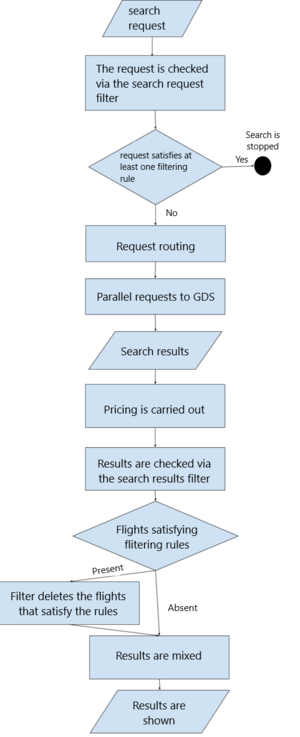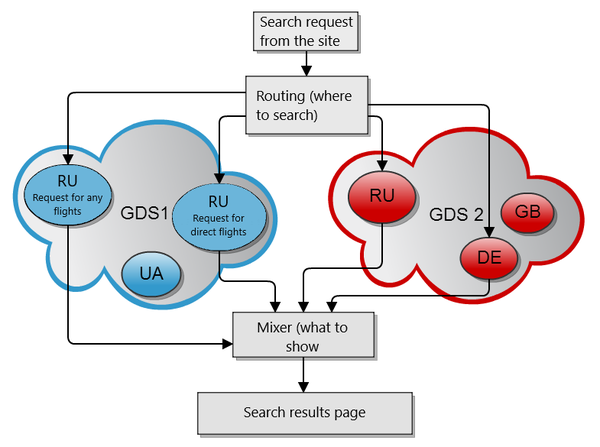Air Tickets Search: различия между версиями
(Новая страница: «Категория:Модули Категория:Настройки Категория:Встроенные модули '''Поиск (Авиаби…») |
|||
| (не показаны 4 промежуточные версии этого же участника) | |||
| Строка 2: | Строка 2: | ||
[[Категория:Настройки]] | [[Категория:Настройки]] | ||
[[Категория:Встроенные модули]] | [[Категория:Встроенные модули]] | ||
| − | ''' | + | '''Air Tickets Search''' — is the [[Модуль (термин) | module]] of the [[Авиабилеты (компонент) | «Air Tickets»]] [[Компонент (термин) | component]] of the Websky system. |
== Purpose == | == Purpose == | ||
| − | Air Tickets Search is designed to organize the search for flights for further booking and ticketing. Air Tickets Search module organizes the flight search by several requisites for each [[GDS]] to obtain the most complete | + | Air Tickets Search is designed to organize the search for flights for further booking and ticketing. Air Tickets Search module organizes the flight search by several requisites for each [[GDS]] to obtain the most complete display of results at the most favorable prices. The search module also includes several auxiliary plugins: |
* search request filters | * search request filters | ||
* router | * router | ||
| Строка 13: | Строка 13: | ||
== Principle of operation == | == Principle of operation == | ||
| − | [[Файл: | + | [[Файл:Filters_and_mixers_scheme.png|thumb|left|Scheme of interaction of filters, router and mixer|center]] |
Air Tickets Search is a complex process, and the various plugins are required for its for the implementation and support. | Air Tickets Search is a complex process, and the various plugins are required for its for the implementation and support. | ||
| − | Air Tickets Search in the | + | Air Tickets Search in the Websky has several stages: |
#The user sets the search parameters. | #The user sets the search parameters. | ||
# The [[Фильтры поисковых запросов (Авиабилеты)|Filter]] checks the parameters of the search request and interrupts the search process if at least one filter rule is triggered. | # The [[Фильтры поисковых запросов (Авиабилеты)|Filter]] checks the parameters of the search request and interrupts the search process if at least one filter rule is triggered. | ||
| Строка 93: | Строка 93: | ||
--> | --> | ||
| − | [[Файл: | + | [[Файл:Search_2_0_scheme.png|600px|thumb|right]] |
==See also== | ==See also== | ||
Текущая версия на 13:06, 21 марта 2020
Air Tickets Search — is the module of the «Air Tickets» component of the Websky system.
Purpose
Air Tickets Search is designed to organize the search for flights for further booking and ticketing. Air Tickets Search module organizes the flight search by several requisites for each GDS to obtain the most complete display of results at the most favorable prices. The search module also includes several auxiliary plugins:
- search request filters
- router
- result filters
- mixer
Principle of operation
Air Tickets Search is a complex process, and the various plugins are required for its for the implementation and support.
Air Tickets Search in the Websky has several stages:
- The user sets the search parameters.
- The Filter checks the parameters of the search request and interrupts the search process if at least one filter rule is triggered.
- The Search request router selects requisite packages suitable for the search by the conditions and starts a parallel search in the GDS by them.
- Parallel requests in the GDS are executed (the number of requests corresponds to the number of allowed requisite packages).
- Search results filter removes unwanted flights that match filter parameters from search results.
- Mixer removes the same flights (duplicates) from the search results from different GDS according to the established rules.
- The results are saved and displayed to the user at the display of results.
Search results — flights received from GDS.
Search results display — flights shown to the user on the stage №7.
Key features
- interaction with metasearch systems;
- custom internal search result cache;
- smart controls for the search form;
- search both by fixed and flexible dates;
- search for simple and complex compound routes;
- fare search for different passenger categories (adults, children, infants with/without a seat);
- search by different service classes;
- search simultaneously in several sources (multi-GDS, multi-PCC, search in different sessions);
- support of GDS and non-GDS content search;
- possibility to fine-tune the search for specific users of the system;
- possibility to receive debug information on search.
Fine tuning
The search module has a number of additional settings:
- Air ticket search enabled — option activates the search module. Внимание! Do not turn off this setting, otherwise the search will not work!
- Request filters enabled — option enables Nemo 1.0 search request filters
- Use Nemo Connect pre-router — enables the new Nemo Connect router. For more info see Nemo Connect search request router Внимание! Do not turn this mode on if Nemo Connect routing rules are not set!
- NEMO1.0 router: choosing the search sources — Allows you to choose Nemo 1.0 requisite packages for the search. Внимание! If you use Nemo Connect search request router, the restriction to the use of packages in Nemo Travel 1.0 fine tuning does not work! For more info see
[of sending requests while the Nemo Connect router is active]
- NEMO1.0 router: apply the geographic restrictions to the selection of packages — the option enables Nemo Travel 1.0 search request router.
- Requisites from which package will be used for search request toNemo Connect — the setting allows you to choose the package to launch the search via the Nemo Connect search request router. Available options: the first available or a specific package. When there is a search request to Nemo Connect, login, password and user ID from Nemo Connect set in this package will be used. Внимание! Nemo Connect search request routing rules are launched by the agency for which was set the requisite selected in this setting.
- Result filters enabled — option turns on Nemo 1.0 search result filters.
- Result mixer enabled — option turns on Nemo 1.0 search result mixer.
- Nemo Connect flight pseudo search — the setting is responsible for Nemo Connect pseudo search(flight multiplication).
- Packages for schedule search in Nemo Connect — allows you to choose Nemo 1.0 requisite packages for the schedule search.
- Blocked flights filtering: time of first flight blocking — time within which the flight unavailable for booking will be in the restricted flights list for the first time. Default is 1 hour. Option is available only if the «Unconfirmed segments processing» module is enabled. For it to work correctly the «...flight is blocked» result filter must be also enabled.
- Blocked flights filtering: time of flight re-blocking — time within which the flight unavailable for booking will be in the restricted flights list for the second or more time. Default is 1 hour. Option is available only if the «Unconfirmed segments processing» module is enabled. For it to work correctly the «...flight is blocked» result filter must be also enabled.
- Deeplink domain for XML API search results — as the setting value, the domain of the site is specified, which will be returned when using a search request in the agent API.
- Block unavailable flights, Type of the unavailable flights blocking used, Time of the unavailable flights blocking — see Flight blocking
- How to identify flight duplicates — allows you to fine-tune the mixing of search results. — see Nemo Connect Mixer
- Use Nemo Connect cache — the setting allows you to enable the use of the cache for search requests.
- Enable flight booking without taxes — the setting allows you to enable rules for subsidizing flights.